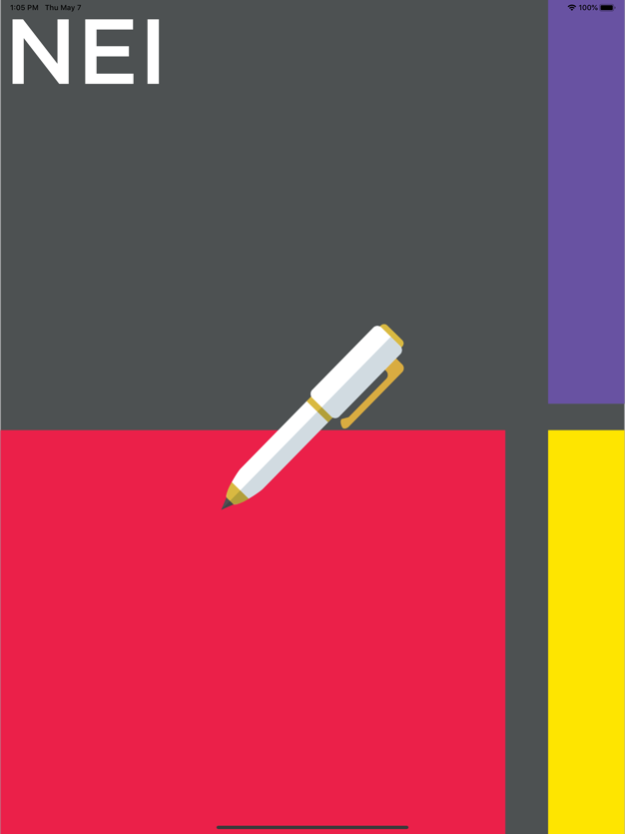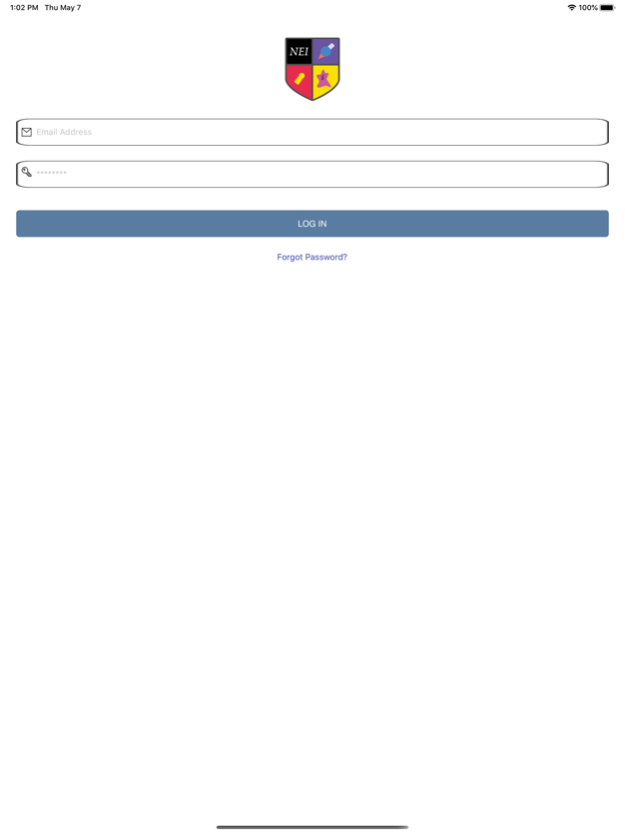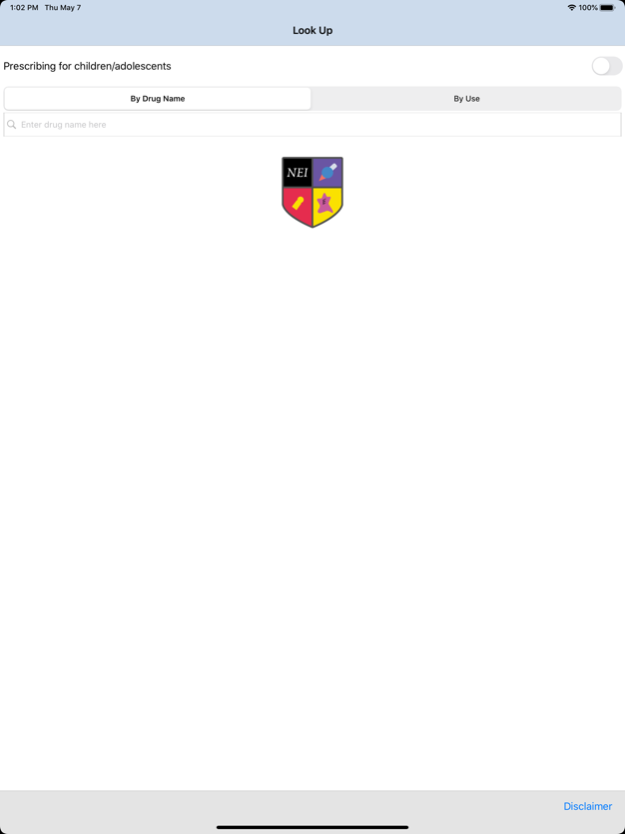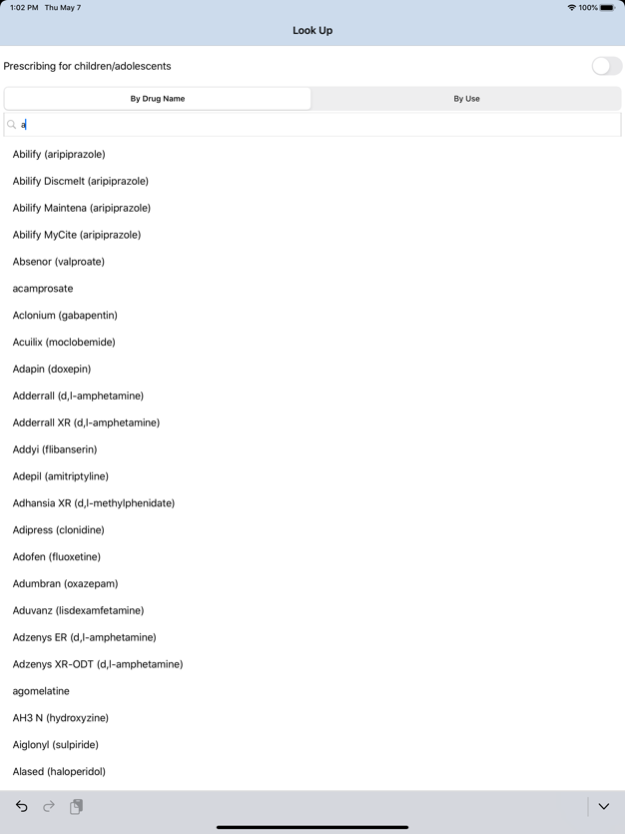NEI Prescribe 3.0.13
Continue to app
Free Version
Publisher Description
The most powerful tool for your prescribing arsenal is here.
NEI Prescribe is a point of care resource that facilitates medication selection. Access full prescribing information for adults, children, and adolescents, including expert tips and pearls, for more than 140 psychiatric drugs. Apply the filter to create a customized list of possible medications to review based on your preferences for a particular patient. Quickly and easily find the prescribing details you need by using the navigation menu and user-friendly icons.
NEI Prescribe features:
• Full prescribing details for more than 140 psychiatric drugs
• Interactive filter for quickly identifying medications that may fit your patient's needs
• Search for medications by drug name or diagnosis/use
• Use switch above search field to toggle between library for adults or children and adolescents
• Dynamic and screen-friendly presentation of content
• Simple, fast, and always up to date
• Internet or Wi-Fi connection not required for use of the app (Internet connection required for updates)
Nov 29, 2023
Version 3.0.13
This update includes the addition of 23 new medications in the Child and Adolescent section, along with recent approvals and other labeling changes.
About NEI Prescribe
NEI Prescribe is a free app for iOS published in the Health & Nutrition list of apps, part of Home & Hobby.
The company that develops NEI Prescribe is Neuroscience Education Institute. The latest version released by its developer is 3.0.13.
To install NEI Prescribe on your iOS device, just click the green Continue To App button above to start the installation process. The app is listed on our website since 2023-11-29 and was downloaded 9 times. We have already checked if the download link is safe, however for your own protection we recommend that you scan the downloaded app with your antivirus. Your antivirus may detect the NEI Prescribe as malware if the download link is broken.
How to install NEI Prescribe on your iOS device:
- Click on the Continue To App button on our website. This will redirect you to the App Store.
- Once the NEI Prescribe is shown in the iTunes listing of your iOS device, you can start its download and installation. Tap on the GET button to the right of the app to start downloading it.
- If you are not logged-in the iOS appstore app, you'll be prompted for your your Apple ID and/or password.
- After NEI Prescribe is downloaded, you'll see an INSTALL button to the right. Tap on it to start the actual installation of the iOS app.
- Once installation is finished you can tap on the OPEN button to start it. Its icon will also be added to your device home screen.